With windows 11 rolling out, and our software not being supported on it yet I have decided to do this guide for you on how to easily roll back or even upgrade to a specific windows version.
There is no need for a USB drive, CD drive, or anything its download and GO!
Simply press this link HERE select windows version you would like to get (Windows 10 2004 and above is recommended)
Simply follow the instructions as you were to install regular windows (you can chose to keep your files as well)
Hope this helps you roll back to the windows version you want, when done remember to go to settings windows security and updates and pause windows updates so it will not upgrade you to windows 11 again!
This is the selection I would personally chose when re-installing / upgrading or downgrading my windows: